Guide to reading your electricity meter
Login to submit your meter reading
You can submit your meter reading in your Online Billing account - login or sign up here
Or you can submit your meter reading directly to NIE at www.nienetworks.co.uk/meter-reading
You can also phone our customer care team on 0345 600 5335 to submit your meter reading.
Your Guide to reading your electricity meter
Single rate meters
Single rate meters are the most common meters with a flat rate for your electricity all day.Digit meters:
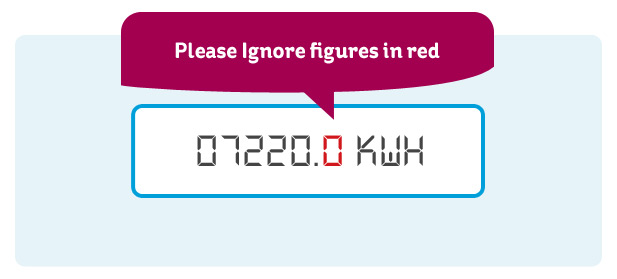
- Read the first five numbers from left to right, including any zeroes
- You should ignore any numbers marked 1/10 or 1/100 or displayed in red
For example this reading is 07220.
‘Clock-type’ Dial meters
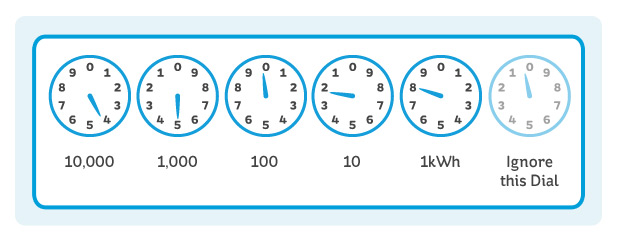
Your dial / clock meter will have six dials but you only need to read the first five dials. You should start with the 10,000kWh dial on the left and then stop after the 1 kWh dial.
To read your meter:
- Read the digits from left to right, and ignore the last dial on the right.
- If the dial is between two numbers, round down to the lowest number. If the dial is between 9 and 0, round down to 9.
- Remember that the dials move in opposite directions, as shown by the arrows in the picture above.
Keypad meters

Press 9 on meter to display reading.
Multi rate meters
If you are prompted to enter two or more meter readings, this means you have a dual or multi rate meter with different rates throughout the day.For example, you may have a higher electricity rate at breakfast and tea-time but a lower rate overnight. You will use electricity to heat water and for storage heaters.
Economy 7 (Day / Night) Meter
These meters have two rows of numbers to separately record the electricity you use during both day and night. These rows may be labelled as Day and Night, 1/I (Night) and 2/II (Day) or Low (Night) and Normal (Day).
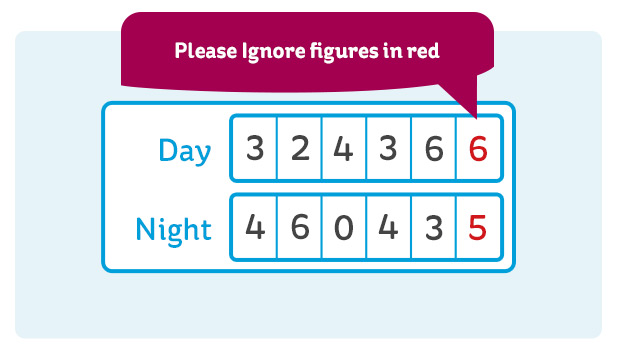
To read your meter:
- For each row, read the numbers from left to right, including any zeroes.
- Ignore any numbers after the decimal point or in red.
E.g., The day reading for this meter is 32436, and the night reading is 46043.
Dual Digit meters

Press this button to scroll through the display:
Rate 1 or R1 for first read
Rate 2 or R2 for second read
TOTAL B for heating units (Multi rate)
Keypad meters
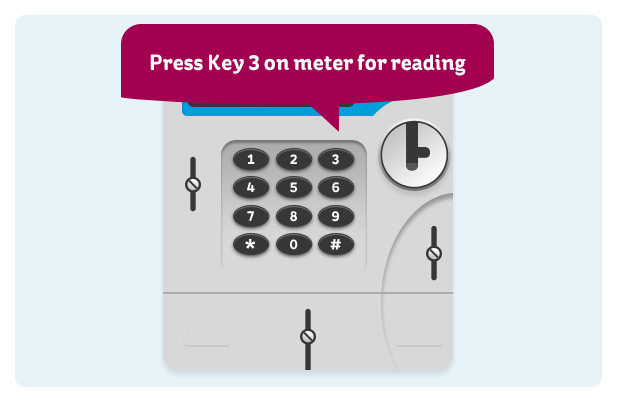
Press Key 3 on meter for first read
Press Key 3 again for second (or additional) reads
